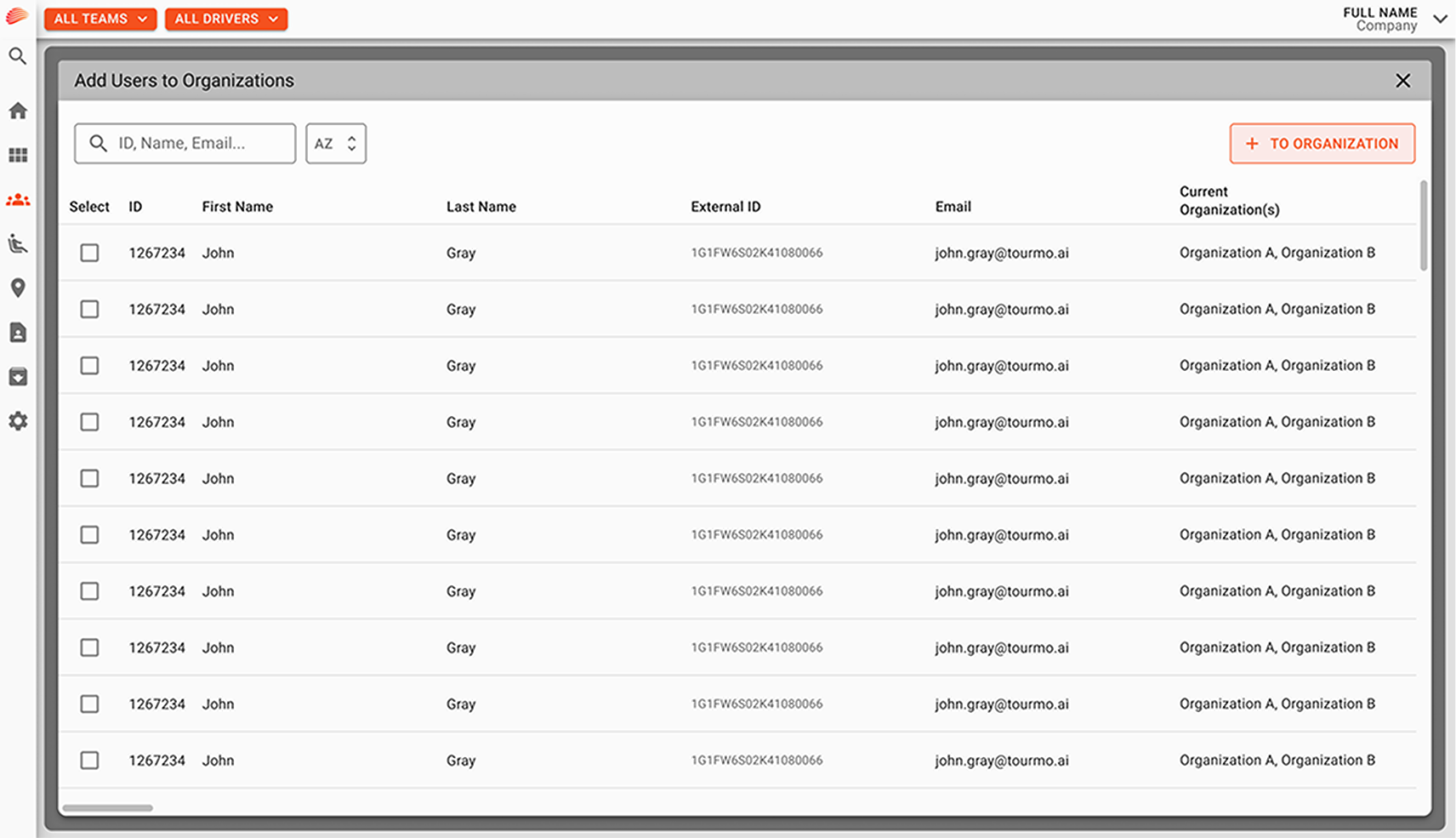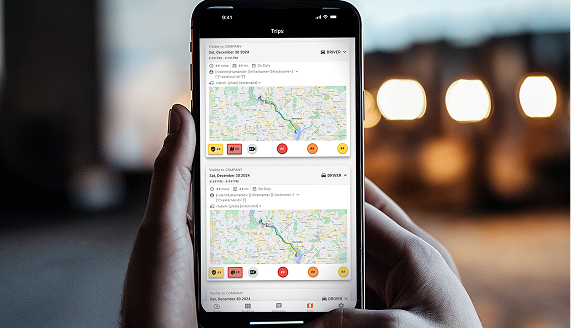Fleet management is a complex domain that requires real-time access to actionable insights for directors and managers. However, the existing platform did not provide a way to customize priorities, making decision-making slow and inefficient.
• Information Overload:
Managers struggled with a one-size-fits-all dashboard that presented excessive non-prioritized data.
• Lack of Customization:
While the platform offered customization in other areas, there was no existing customized dashboard. The new product was designed from scratch to allow users to select and prioritize the most critical information for easy access.
• Inefficient Navigation:
Key reports and fleet insights were buried deep in the interface.
Key Note:
This WebApp redesign was exclusively for fleet managers and directors. Drivers interact only with the mobile app, which will be redesigned as a separate initiative. Explore it on the Mobile App use Case.